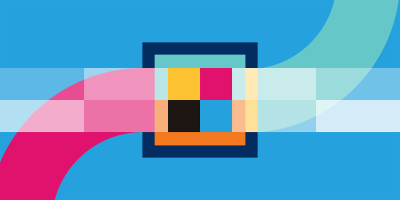The Digital Content Lifecycle in Six Stages
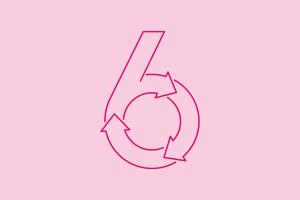
Collection :
With omnichannel marketing becoming common practice, the need for all kinds of content is on the rise. There’s photography, graphics, videos, white papers, sell sheets — not to mention emerging content types like 360º photography and interactive content like room builders. Let’s just say there’s a lot of content.
Depending on the maturity of your brand and your content efforts, you may already feel the weight of these demands within your own organization. And as you know, content creation requires significant time, money, and resources, which are lost if you don’t have a plan for maintaining, improving, and storing your valuable assets.
When it comes to managing your content, it really depends on what stage it falls into in the content lifecycle. For instance, your interaction with assets that are in high demand, like images from a recent photoshoot, is likely to be quite different than with low-demand assets, like last season’s digital ads. That’s why having a solid understanding of the digital content lifecycle will help you keep track of your content and ensure you get the most out of your investment.
What is the content lifecycle?
The content lifecycle refers to the various phases that your content goes through, from conception to archive. All of your existing and future content should fall into one of these phases.
The content lifecycle is comprised of six main phases:
- Plan
- Create
- Manage
- Distribute
- Optimize
- Preserve
When talking about the lifecycle of your content, it’s also worth noting that your digital assets — the photos, logos, videos, images, and other creative elements that make up your content — have the same lifecycle stages as your content. The differences between “digital assets” and “content” are nuanced, but the lifecycle is the same.
The six stages of content lifecycle management
Managing your content is not a linear process, so it makes sense that the content lifecycle isn’t either. While planning usually comes before creation and creation most certainly comes before distribution, not all phases follow a set chronological order. Rather, the lifecycle stages flex to support your unique content needs.
Planning should come first, but it can easily resurface at any stage in the lifecycle — just as management and optimization can plug in where you need them. The important part, however, is that you touch each stage in the lifecycle. To do this, you need to know what goes into each of the six content lifecycle phases.
.png?itok=-urAdzHK)
1. Plan
Before you dive into creating content, you need a plan to ensure your efforts are warranted and that they’re headed in the right direction. Think of this as your take-a-step-back stage. How does your existing content, or the content you have in mind for the future, tie to your overarching business and marketing goals? Furthermore, how will you measure its success? Having a clear vision (and documented strategy) before diving into creation will help you prioritize, remain agile, and quantify your content’s value down the road.
Process and tools are also part of planning. You need to put the right technologies, people, and workflows in place to bring efficiency, control, accuracy, and ease to your content efforts. Plan ahead and take the time to talk to your creative and marketing colleagues to understand what’s working and not working with existing infrastructure.
|
Tip: To get the most out of your content, make sure you’re utilizing insights from previous campaigns. Understanding how similar content was used and engaged with in the past can help determine what to invest in next. Use data and analytics from your marketing technology tools to inform your content and decisions. |
2. Create
The creation step in the content lifecycle might be considered the most exciting. This is the time when videos are shot, photos are taken, and creative muscles are flexed. This phase includes brainstorming, execution, collaboration, reviews, and approval of your content for upcoming projects and campaigns.
|
Tip: There’s nothing more frustrating to teams than having to spend time hunting for the creative files and content they need. Consider how connecting your day-to-day tools can streamline creation. Rather than requiring content creators to bounce between tools and file locations, what if they could simply access the content they need directly in their design tools? What a beautiful thing! |
3. Manage
Your team created some fantastic new content — now what? During the management stage of the content lifecycle, you’ll focus on the administration of your content. This touches a lot of areas throughout the entire lifecycle, both prior to distribution and after. The manage phase involves tasks like uploading and organizing content to a set location, implementing governance strategies to control how everyone uses your content, and keeping it all up-to-date for future use. It’s a wide-reaching stage that impacts and melds with all stages in the content lifecycle.
|
Tip: Adding your content to a secure, searchable, centralized location gives your teams a consistent access point for approved, up-to-date files. This is critical in protecting the integrity of your brand, extending the lifetime of your content, and ensuring people actually use the content you develop. |
4. Distribute
This phase is the one that teams often focus on the most because you’re sharing all of your hard work with the world. Whether that means sending content to affiliates to use or publishing it on social media or your blog, all of your content will likely be distributed at some point. And distribution relies on providing quick and easy access to relevant content. Although marketing channels are numerous, almost all involve a digital element. So it's important to distribute your assets in an easy, secure, and trackable manner.
|
Tip: Emailing files back and forth is cumbersome and hard to manage. And because large creative files often can’t be sent via email, relying on this method of distribution and collaboration won’t scale. Uploading files for a single use in a blog, website, or marketing email works, but you can lose the ability to track where your content goes, who interacts with it and how. Implement a solution that simplifies and automates these processes. |
5. Optimize
Optimize is similar to manage in that it’s a stage that happens across the entire lifecycle and is part of the other stages. Before you plan for and develop content for a campaign, you’ll likely analyze past initiatives to determine your best path forward. Before, during, and after distribution, you’ll gauge the effectiveness of channels in order to optimize. And lastly, before you retire or resurrect existing content, you’ll evaluate if it’s a good decision.
|
Tip: To optimize, you need to analyze. Ensure your marketing tools provide you with the content insights you need to understand when, where, and why your content is being accessed, and how it performs out in the world. Also, think creatively about how you can apply what you learn. If you have a top-performing piece of content, how can you adapt existing copy, imagery, video, or creative for another use? Reimagine, repurpose, and reuse your content to squeeze the absolute most value out of it. |
6. Preserve
Many teams forget about this step in the content lifecycle altogether. Preserving or archiving content is actually an essential part of its lifespan. Once it isn’t needed for distribution in the foreseeable future, you can choose to preserve it for historical or future use.
Archive, or cold storage, preserves inactive content at a cost that is often lower than active storage. Moving files to an archive also keeps your content repository clutter-free, helps ensure that only current content is used, and keeps inactive content safe until it’s needed.
But not everything added to the archive needs to be old. Archiving large files used in the creation of new content — like raw video footage or unused photos from a recent photoshoot — can save space, money, and time. Remember, an archive isn’t where content goes to die. Use it strategically. You can always resurrect content or digital assets for reuse or repurposing at a later time.
|
Tip: Which assets should be archived? That’s a million dollar question. The answer often depends on your brand strategy, your company’s policies, and your personal preferences. Old logos show the historical evolution of your brand, but you might not need to save every file format. Campaign elements are helpful to refer back to when trying to remember what you did last year. And key documents provide access to past policies, details, and communications. |
Handling challenges in the content lifecycle
As most organizations can attest, it’s not uncommon to encounter challenges throughout the content lifecycle. How you handle them, however, is the important part. Here are a few real-world examples of brands that overcame challenges at the various stages in the content lifecycle and have lived to tell their stories.
Plan stage: Brooks Running (case study)
Retailers produce a lot of content and they need to understand if that content is performing. For example, the team at Brooks Running creates over 30,000 assets per year. To help them determine whether or not this content is successful, they leverage robust content analytics to answer questions like: "Did we produce the right amount of content? And, "Is the content being used?" Being able to back up their asset performance with data allows them to plan workloads and budgets accordingly. Learn more about Brooks Running's story here.
Create stage: Energizer (case study)
Managing a family of brands across nearly every continent is no easy feat. But Energizer relies on tools in their digital ecosystem to connect, coordinate, and automate workflows to support their content creation. Providing teams with a central repository from which designers, sales teams, and even external creative agencies can access the files they need, streamlines their content workflows, and integrating tools in the technology stack keeps information consistent across platforms. Learn more about Energizer’s story here.
Manage stage: Hootsuite (case study)
With offices located all over the world, Hootsuite has to manage its content across numerous teams, continents, and time zones. This made finding, sharing, revising, and distributing content particularly challenging. However, through integrations with Adobe creative tools, their content management system (CMS), and their own Hootsuite software, they’ve successfully reduced the back and forth between teams and improved their content management workflows. Learn more about Hootsuite's story here.
Distribute stage: PRADCO Outdoor Brands (case study)
PRADCO Outdoor Brands is home to some of the most iconic hunting and fishing brands in the outdoor space. They manage over 5,000 SKUs that are displayed across hundreds of websites and e-commerce channels. The PRADCO team needs to be able to quickly and efficiently distribute product data, product marketing copy, images, videos, and more to each of these channels, ensuring that each one receives content tailored specifically for that marketplace. Having a streamlined distribution process that allows teams to confidently share content with their channel partners improves accuracy and helps them create exceptional digital experiences. Learn more about PRADCO’s story here.
Optimize stage: Alliance Laundry Systems (case study)
Alliance Laundry Systems designs, manufactures, and markets commercial laundry equipment in over 100 countries. They need to be able to share up-to-date product imagery and brand assets with internal teams and external partners around the world. Understanding what content is being used where, and by whom, allows Alliance to make informed decisions about their content strategy and spending priorities. Learn more about the Alliance story here.
Preserve stage: The Boston Ballet (case study)
The Boston Ballet has a rich history that is reflected across over 55 years of photography, posters, pamphlets, and other artifacts. Unfortunately, many of these materials lived on outdated technology buried in a mess of unorganized boxes. Knowing that their current approach was unsustainable and risky, the Boston Ballet adopted an archive solution that allowed them to digitize their artifacts, store and catalog them in a single location, and capture searchable information about each artifact that allowed them to actually use their legacy content in their present-day marketing efforts. Learn more about the Boston Ballet story here.
Where does the content lifecycle end?
Just like plants and animals, we’ve learned that content goes through a lifecycle. If you’re not careful, you can lose track of where your content is in its respective cycle, leading to content overload. Creating the right process and using the right tools keeps your content in check and ensures that it'll always live its best life. That's why many brands rely on a digital asset management (DAM) system to keep their content lifecycle in check.
Looking for the right tools to help with your content management? Request, watch, or click through a demo of our solution, Acquia DAM (Widen), to see if it’s right for you.
Note: This article was originally published on Widen.com.