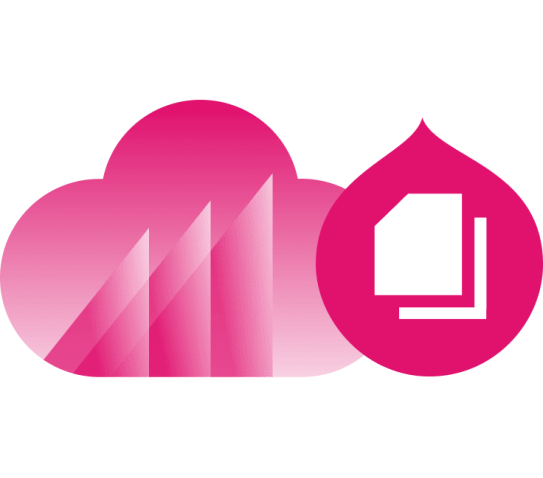
Portals
Share branded collections of assets with control and flexibility. Give your teams and partners access to the assets they need – they don’t even need to be a user of your digital asset management (DAM) system.
Use Cases
Channel Portal
Give dealers and distributors access to a digital catalog of product assets and attributes.
Brand Guidelines
Equip those representing your brand with standards, logos, colors, typography, and other key assets.
Sales Enablement
Supply sales teams with the most recent version of collateral and customer examples.
Share With Anyone, Anytime
Need to share a bunch of assets with a specific audience? That’s no problem with Portals.
- Give internal and external stakeholders access to the assets they need
- Control access to portals with expiration dates and three security settings: public, access code required, or login required
- Provide access to portals by sharing a link, embedding them in web pages, or connecting them to Salesforce
- Help your regional teams and partners access the right content by translating portals into more than 12 languages
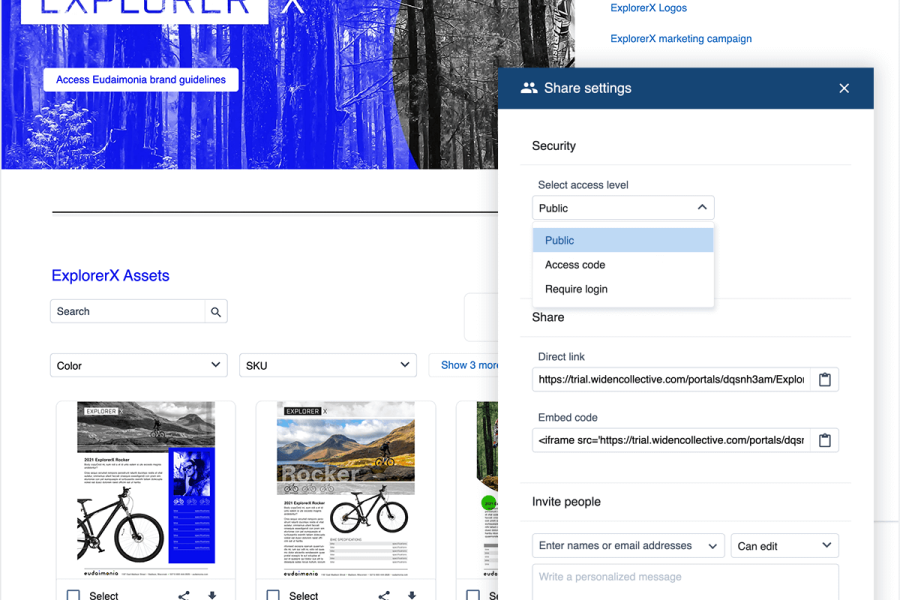
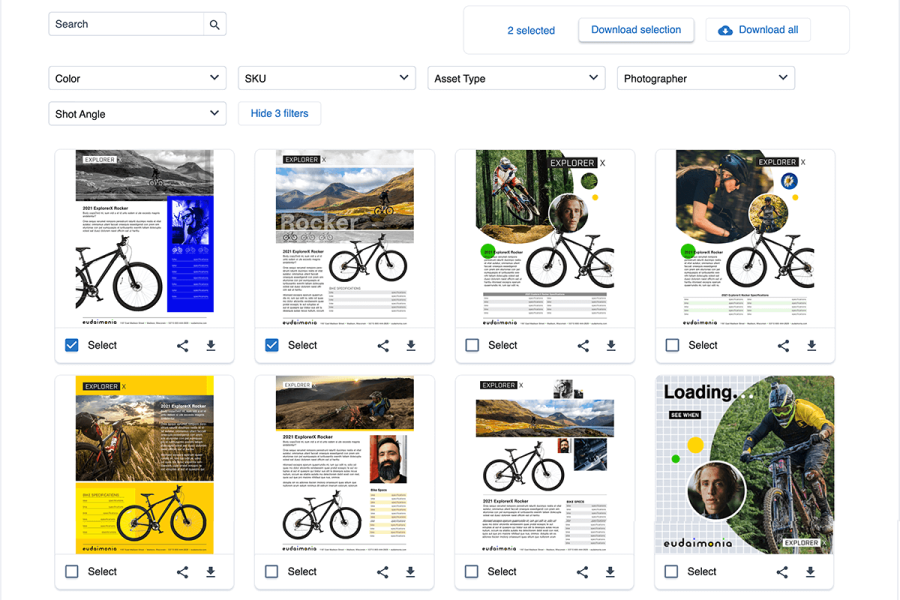
Easy To Create and Maintain
Portals builds on the organization, permissions, and version control established in the DAM system.
- Create beautiful, branded portals with navigation, stylized headers, and columns without any coding
- Use dynamic galleries to pull in new assets from the DAM system based on a criteria you identify
- Automatically display the most recent file version when a master file in the DAM system is updated
- Generate a portal using the products and attributes you’ve configured for a given channel
Portal Types
Templates are used to give you a jump start on building your portal.
Standard
Share assets and collections in this quick and easy branded experience.
Brand
Share your logos, font styles, and color palettes in a polished environment with a custom layout.
Channel
Share product detail pages with dealers, distributors, and retailers using channels.
Video
Share videos with an enhanced display and viewing experience with playlists and a night theme.
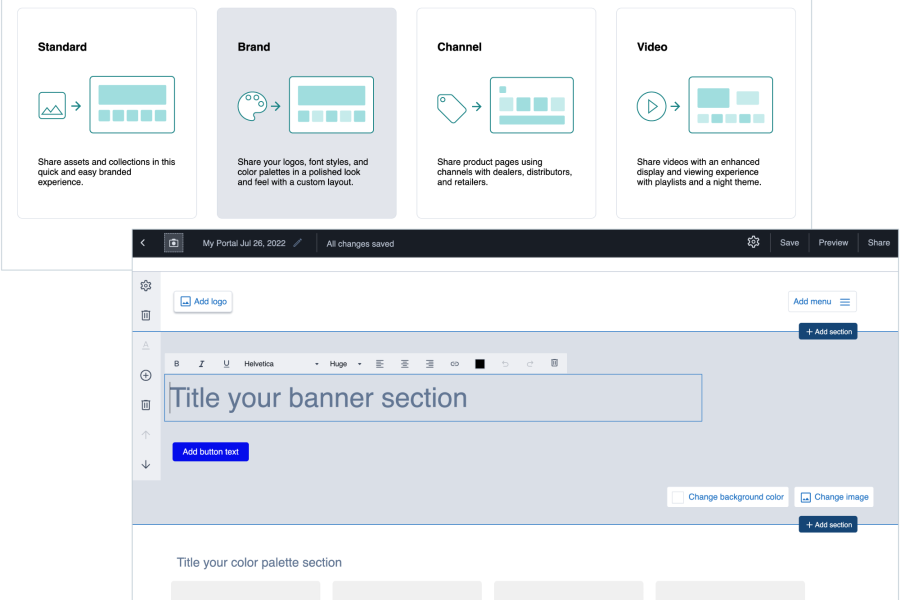
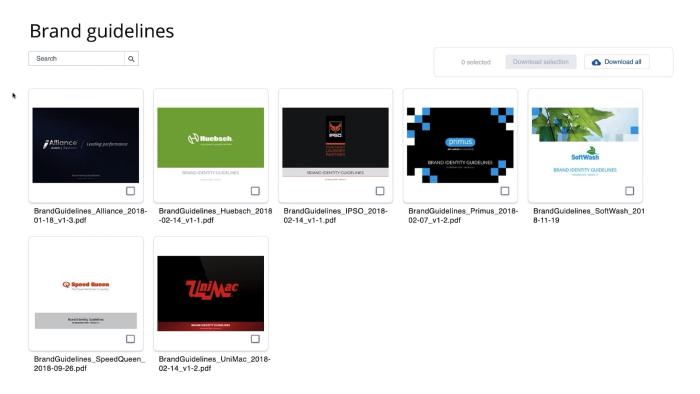
Alliance Laundry Systems Distributes On-Brand Content
See how Alliance Laundry uses Portals to support sales enablement and streamline workflows.

Explore the Other Features Behind DAM and PIM
Assets
Catalog, control, and distribute rich media assets from a central source of truth
Entries
Enrich product data with marketing copy and digital assets for distribution
Insights
Track and measure assets and build site performance dashboards
Templates
Create localized web-to-print collateral on brand and on demand
Workflow
Streamline collaboration, reviews, and approvals with online proofing